Apache OpenOffice |
Обновлено: 21.12.2015 - 19:27
Один из ведущих программных пакетов для обработки текстов, электронных таблиц, презентаций, графиков, баз данных и многого другого. Доступен на многих языках и работает на всех современных компьютерных архитектурах. Позволяет сохранять ваши данные в форматах DOC, DOCX, ODF, PDF а также открывает и сохраняет файлы других форматов.
Список изменений:
- Исправлены критические ошибки и улучшена стабильность.
- Улучшена совместимость с Windows 8.
- Добавлена поддержка следующих языков: финский, британский английский, кхмерской, словацкий, словенский.
- Обновлены переводы на следующие языки: голландский, испанский, итальянский, венгерский.
01.10.2013. Версия 4.0.1 Основываясь на успехе предыдущей версии, релиз Apache OpenOffice 4.0.1 имеет новые переводы, повышение производительности и исправление ошибок.
В этом выпуске добавлены новые переводы: баскский, кхмерской, литовский, польский, сербский кириллицы, шведский, традиционный китайский, турецкий и вьетнамский. Теперь OpenOffice имеет 32 перевода.
Это обновление имеет множество исправлений ошибок, в том числе исправления по улучшению производительности. Например, одним из распространенных сценариев сохранения файлов Microsoft Excel, производительность ускорилось на 230%. В этом релизе исправлены наиболее распространенные проблемы, найденные пользователями в версии 3.0.0.
Параллельно с работой на 4.0.1 идут работы с 4.1.0. И хотя дата выхода следующей версии не установлена, основными направлениями является улучшение совместимости с Microsoft Office, добавлена поддержка интерфейса IAccesible2 для людей с ограниченными возможностями, новые переводы и исправления ошибок.
23.07.2013. Версия 4.0.0 Опираясь на большой успех OpenOffice 3.4 с более чем 57 миллионов скачиваний это крупное обновление вносит новые функции, улучшения и исправления ошибок. OpenOffice 4.0 и располагает новым инновационным пользовательским интерфейсом Sidebar, поддержкой дополнительных 22 языков, 500 исправлений ошибок, улучшением совместимости с Microsoft Office, усовершенствованным рисованием, усовершенствованной производительностью и т.д.
Еще одна вещь которую вы заметите сразу — новый логотип. Новый логотип является результатом многих итераций дизайна, сотрудничеством талантливых дизайнеров и конкурсом, где 40 логотипов оценивали более чем 50 000 пользователей. Мы надеемся что вы любит новые возможности, особенно Sidebar UI. Эта функция основана на коде IBM из продукта Lotus Symphony.
Новая боковая панель
Боковая панель является одной из основных особенностей нового пользовательского интерфейса из всех версий OpenOffice. Панель "Свойства" является контекстно-зависимой и показывает панель с свойствами документа, которые наиболее часто используются для текущей задачи редактирования.
Нажмите на эти изображения для более детального просмотра:
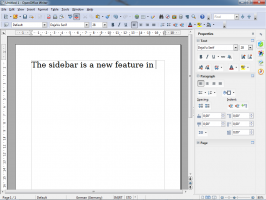
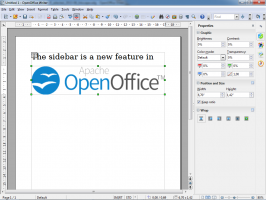
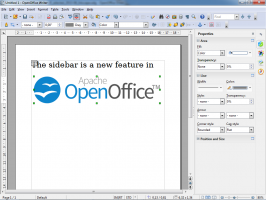
Writer с текстовым контентом, растровыми изображениями (bitmap) и формами (слева направо). Новый логотип OpenOffice был вставлен как растровый (в центре) и имеет редактируемые контуры справа.
Если вы нечасто используете панель, нажмите на ее название чтобы свернуть в простую текстовую строку. Плюс и минус слева от названия панели показывают свернута панель или развернута.
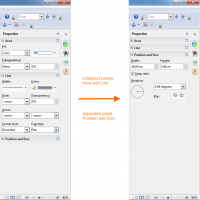
Развернутая и свернутая панель.
- Из IBM Lotus Symphony были перенесены 11 свойств панели: выравнивание, пространство, внешний вид ячеек, графики, линии, форматы номеров, страницы, параграфы, позиции и размер, текст и обертка (Wrap).
- Семь панелей из старых инструментов Impress: "Готовы к использованию", "Настройка анимаций", "Макеты", "Недавно используемые", "Перемещение слайдов", "Дизайн таблиц", "Используемое в данной презентации".

Панели из симфонии, старая панель задач Impress, OpenOffice диалоги (слева направо).
Ширину боковой панели можно регулировать. Можно адаптировать управление и размер. Если вам нужно больше пространства, то можете отстыковать панель - и, возможно, переместить ее во второй дисплей - или свести к тонкой панели вкладок.

Возможны различные варианты ширины боковой панели: максимальная ширина, ширина по умолчанию, слишком узкий для отображения контента, сворачивание в панель вкладок (слева направо).
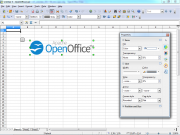
Плавающую боковую панель можно переместить на второй экран.
Конечно, не все функциональные OpenOffice можно представить с помощью элементов управления на боковой панели. Если нужны продвинутые функции, то просто нажмите на кнопку "Дополнительные параметры" кнопку в заголовке панели, чтобы открыть диалог с гораздо большими возможностями и свойствами.

Нажмите на "Дополнительные параметры", чтобы получить, ну, больше вариантов.
Более подробную информацию можно найти в вики OpenOffice.
Улучшение совместимости
Улучшение совместимости является постоянной целью для OpenOffice Apache. Вот краткий обзор улучшений совместимости с версии Apache OpenOffice 3.4.1, в том числе новые возможности, улучшения и исправления дефектов.Текстовые документы
Описание Оригинал AOO 3.4.1 AOO 4.0 Поддержка графических маркеров MS word 2003 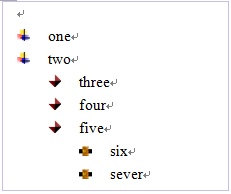
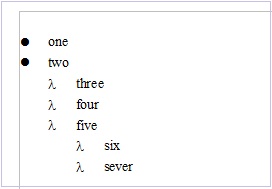
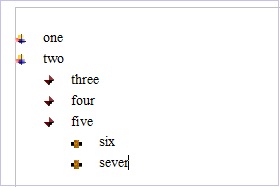
Улучшение совместимости таблиц MS Word 2003 (таблицы, атрибуты & прыжки...) 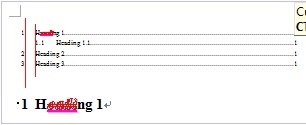
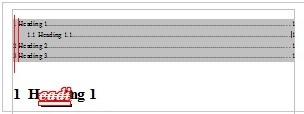
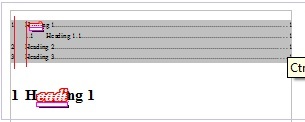
Ссылающиеся закладки на нормальную нумерацию 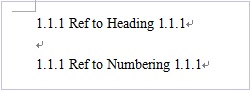
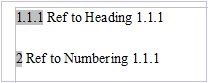
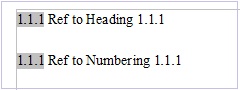
Нумерация и маркеры атрибутов определяются параграфами и метками в MS Word 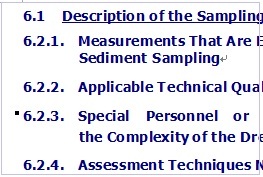
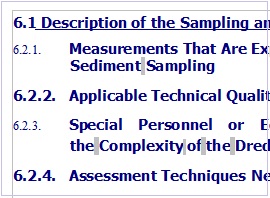
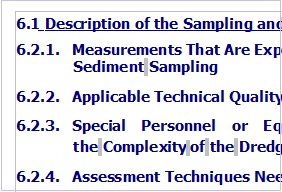
Презентации документов
Описание Оригинал AOO 3.4.1 AOO 4.0 Держите специальную нумерацию при сохранении или открытии файла PPT 
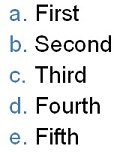

Поддержка специальных плиточных заполнений (размер изображения охватывает главную страницу) фон для экспорта в файл PPT 


Заполнение фона в таблице может работать корректно в файле PPT 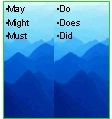
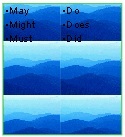

Поддержка разъема, подключенного к PPT таблице 
crash in AOO 3.4.1 
Правая стрелка с зубчатой формой с текстом импортируется правильно 

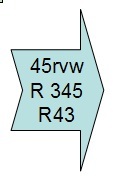
3D эффекты при импорте линии 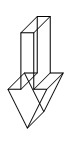
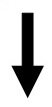
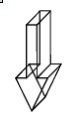
Электронные таблицы
Описание Оригинал AOO 3.4.1 AOO 4.0 Keep Pie chart height when open Excel file 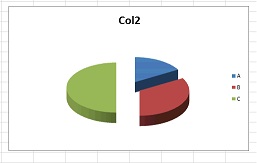
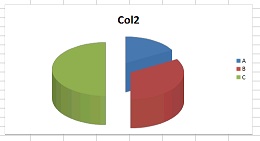
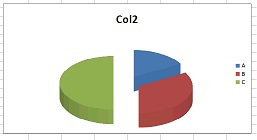
Support the range specified by a reference formula or name range as chart data 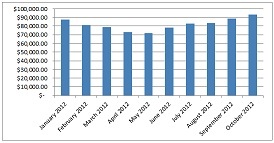
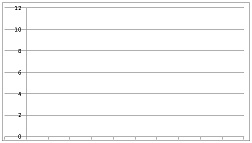
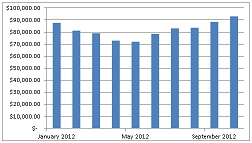
Показать Имя диаграммы через VBA API, нажав кнопку 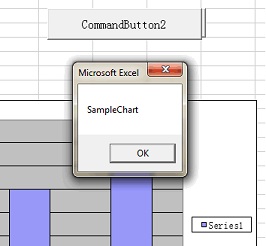
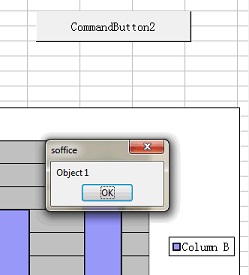
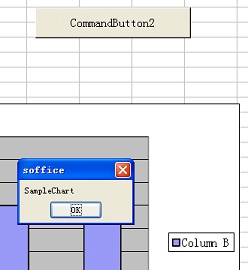
Поддержка функцию фильтрации данных на объединенных ячейках 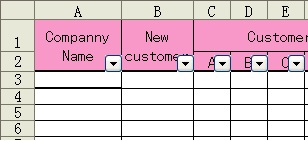
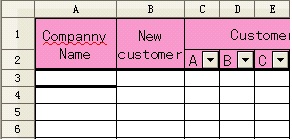
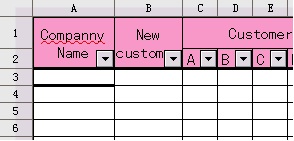
Поддержка заданных пользователем форматов кода в формате XLS, когда значение ячейки является истинным или ложным 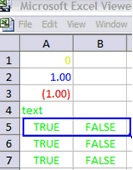
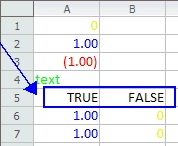
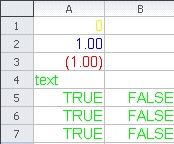
Поддержка функции GETPIVOTDATA в Excel 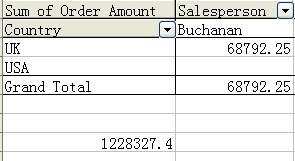
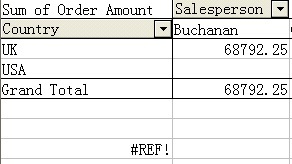
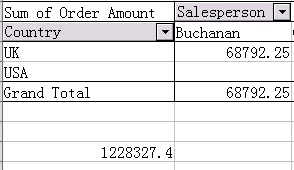
Поддержка форматов кода "0_;.00" 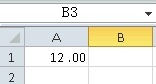
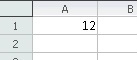
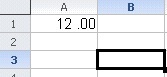
OOXML общий
Описание Оригинал AOO 3.4.1 AOO 4.0 Поддержка структуры уровней Docx 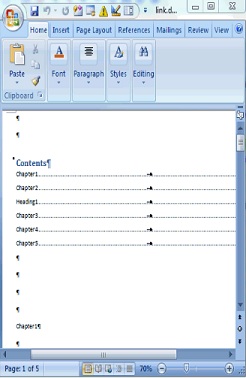
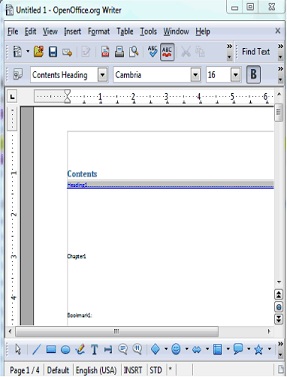
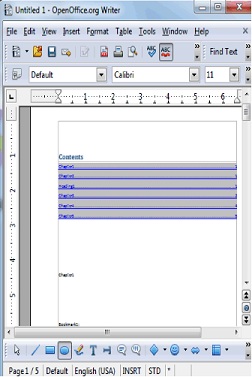
Поддержка цвета фона таблицы из таблиц стилей или файла docx 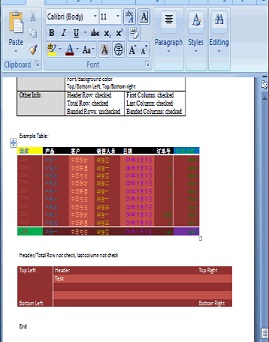
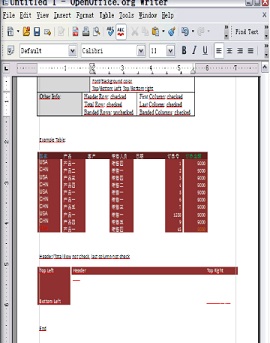
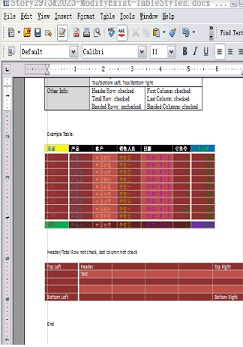
Поддержка продвинутой нумерации и маркеров в docx 


Поддержка цвета шрифта таблицы в файле pptx 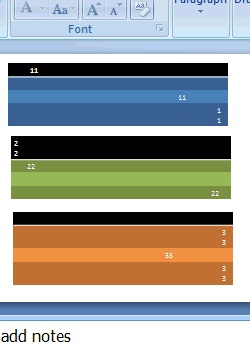
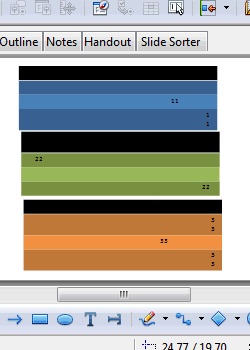
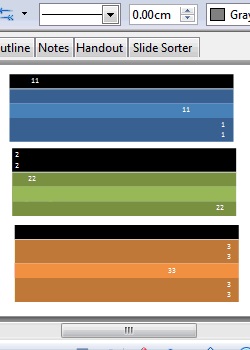
Улучшение рисования
В цветовой палитре добавлены новые цвета и изменен вид палитры для облегчения поиска. Новая палитра представляет собой смесь палитры Lotus Symphony в сочетании с наиболее полезными оригинальными цветами.

Новые градиенты
Градиенты улучшены дополнены новыми, как правило взятыми из Lotus Symphony. Старые сохранены, но перемещены в конец списка.

Новая галерея тем и усовершенствование галереи
Темы галереи добавленные из Symphony.
Стрелки, маркеры (расширенные), компьютеры, диаграммы, окружающая среда, финансирование, люди, школа и университет, символы, транспорт, textshapes.
Улучшение галереи
- Старые темы сохранены и улучшены.
- Галерея теперь может хранить и использовать SVG графику.
- Многие графики в формате SVG, что позволяет экономить место на вашем компьютере и дает пользователю высокое качество векторной графики.
- Возможность добавлять свои собственные SVG и Metafile форматы графики.
- Теперь доступна ориентация по вертикали и по горизонтали и автоматическая адаптация объектов.
- Теперь также доступна боковая панель в любое время.

Пользовательский интерфейс маркеров выделения
- Маркеров выделения были переработаны, чтобы иметь больше различий друг от друга.
- Была добавлена прозрачность.Transparency was added to give a slight 'clue' when the Handles cover something, but only for the Handle's fill (not their outlines) to not make them harder to view as necessary.
- Рисунки теперь немного закруглены.
- Были оптимизированы цвета для лучшей идентификации.
- When Keyboard-travelling over handles (CTRL-TAB) yellow handles used for CustomShapes now blink as the other handles to visualize the active handle correctly.

Визуальный выбор
- Для многих случаях выбор объектов или несколько объектов были улучшено с использованием выбора цвета из системы.
- Использование и выборка, что общесистемный SelectionColor была объединена, чтобы гарантировать его на все выборы на всех системах.
- Было добавлено мигание для идентификации объекта в который можно вводить текст.
Это используется в различных местах, таких как объекты TextEdit режиме, выделении объектов перетаскиванием Drag&Drop или манипуляциями с объектами.

Улучшенный предварительный просмотр
Предварительный просмотр в настоящее время в диалоге печать полностью без сглаживания. В предыдущей версии этого не было и тонкие линии могли исчезнуть или производить недостающие части.

Расширенные преобразования растровых (Bitmap) изображений
Преобразования в растровые изображения значительно улучшено для всех видов графических объектов, в том числе графиков OLE. Это не только полезно для внутреннего преобразование объектов в растровые изображения, но также полезно для экспорта растровых изображений, где необходимы, и системного буфер обмена. Это работает с отдельными документами и несколькими выбранными документами.

Улучшенный тип файлов Bitmap
Все объекты которые могут иметь Bitmap заполнение теперь могут извлечь выгоду из нового значительно расширенного Bitmap FillType:- Новые Bitmap FillType сохраняют прозрачность, в старой версии всегда добавлялся белый фон.
- Это позволяет использовать векторную графику, которые остаются векторной графики при обработке (особенно полезно, например, в печати, PDF и в другом экспорте).
- Поддерживается SVG и Metafile как FillData, больше не ограничиваются BitmapData.
- Черепица, автоподбор, размер, расположение и параметры смещения полностью поддерживаются (в диалоге).
- Анимированные GIF теперь разрешены как FillTypes.

Улучшено копирование и вставка
Все приложения теперь поддерживают прозрачность и сглаживание, например, DrawObjects в выборе для обмена с внешними приложениями. Это является результатом расширения преобразования в растровое изображение и добавления графического формата PNG поддерживаемого форматами буфера обмена.
Неграфические объекты преобразуются по требованию, и графические объекты копируются с полной прозрачностью и поддержкой AntiAliasing.
Теперь есть возможность копировать и вставлять любой объект на внешнее PixelGraphic приложение, изменять его по мере необходимости, и копировать его обратно в любое OpenOffice приложение без потери качества. Это позволяет полностью обрабатывать изображение за пределами OpenOffice.

Enhanced Drag&Drop
Drag&Drop has been enhanced by an 'internal' mode. It is now possible to Drag&Drop anything 'onto' an existing DrawObject to change it's graphic or fill style when holding CTRL+SHIFT (Ctrl+Cmd on Mac) during Drag&Drop.
As visual control, the target object for the Drag&Drop is visualized using the new Selection Visualization and a unique MouseCursor.
Drag&Drop from external: change FillStyle to Bitmap (including transparence), use e.g. SVG or metafile
Drag&Drop internal (click on the source object(s), wait a second until MousePointer changes, start dragging, hold CTRL+SHIFT)
when source is a DrawObject: Styles are copied (LineStyle, FillStyle, etc.)
when source is a GraphicObject: FillStyle is adapted to source's geometry content
Here is an example:
(a) Draw an object, e.g. a rounded rectangle with an outline, Draw an arrow object, choose fill and line style for it.
(b) If you Drag&Drop onto the target object, it copies FillStyle and LineStyle.
(c) If you convert the arrow to metafile (e.g. using context menu), Drag&Drop onto the target object, it gets filled with the arrow's vector data.
This comes in very handy if you need to quickly define an object FillStyles or want to copy the GraphicStyles of one object to others.
Also very useful:
You can use the Gallery as in-betwen space for DrawObjects or GraphicObjects used for that purpose.
You can directly Drag&Drop from there onto DrawObjects.
You can Drag&Drop from external sources onto DrawObjects.
Adapt LineStart/End to LineWidth
It is practical when you change the LineWidth of an Object which has ArrowHeads defined at its start/end when the ArrowHeads used get adapted to your LineWidth change; else you have to adapt these by your own. This was already done for Draw and Impress. This is now unified and centralized and works in all OpenOffice applications.
SVG Export enhancements
Some enhancements for SVG export were added to avoid some quality losses. More improvements are planned in this area for future releases.
SVG/Metafile Break improvements
If an imported SVG/metafile is manipulated, it needs to be broken up into DrawObjects. This code was improved in this release. More improvements are planned in this area for future releases.
SVG Import improvements
Enhancements and bug fixes were made in the SVG Import code . Thanks to all Users who were reporting issues and providing test documents for SVG. If you have a SVG file which looks different than it should, do not hesitate to attach it to an issue in the Apache OpenOffice Bugzilla.
Picture Crop mode offers preview
When working on a GraphicObject it is allowed to set a Crop region for it. When using the interactive mode for that, the new version shows the non-visible part of the Graphic content (the croppped part) as transparent and surrounds it with a light border. This way you no longer have to guess where or how big the cropped data is.
This example shows cropping in an SVG graphic:

Unified visualization of ColorPalette popups
All places where a ColorPalette popup is shown (the form where the colors are organized in a raster) are overhauled and made to use the same sizes and width. The width (12 columns) was adapted to the new designed ColorPalette. For a picture see 'New Color Palette'
Transparency support for pixel formats (PNG)
When exporting selected drawing objects to formats that support transparency, e.g., PNG, OpenOffice now uses a transparent background by default. This allows to further use graphics created in other applications or for further processing.
Connectors support rotation
Connectors no longer disable rotation or shear tools when selected. While this is a small benefit with single connectors, it is very useful when selecting a number of graphic objects and wanting to rotate them. This was requested in the OpenOffice Community Forum, where a user wanted to rotate a drawing made of many draw objects and many connectors by 90 degrees. This is now possible without the inconvenience of deselecting all of the connectors.
Corrected Hatch fill style visualization
When zooming out or in small visualizations (e.g. Page Previews) objects or pages using a hatch fill style were poorly visualized since too many hatch lines were shown in a small area. The Hatch Fill Style now uses a minimal line distance to make it look good for visualizations in Edit Views. This was already the case in older office versions, but was lost in the redesign of the visualization.
Better gradient support in metafiles
Gradients in metafiles are rotated and sheared (slanted) together with the metafile and so behave similar to bitmap graphics. Start color and end color are included in those gradients now. This improvement becomes visible if you use a small number of gradient steps. All gradients are now shown in presentation mode the same as they are shown in edit mode.
Calc and Chart Improvements/Enhancements
Support relative Pie Chart Height:
For Pie charts imported from other formats, the Height attribute was not supported. This is added now and makes Pie Charts look more like the original.
New Functions
Calc now supports the spreadsheet functions: AVERAGEIFS, COUNTIFS, and SUMIFS. These functions allow you to combine several conditions.
Calc now supports the function XOR. The function completes the already available set of Boolean functions.
Calc now supports the functions LEFTB, RIGHTB, LENB, and MIDB. These functions are special versions for DBCS (double byte character set) languages.
Calc's RAND function was reimplemented to use the Mersenne-Twister algorithm.
Extensions Improvements/Enhancements
New Toolbar management
Extensions now use a new Toolbar management, see https://issues.apache.org/ooo/show_bug.cgi?id=121577 ; at the moment, Extensions for 3.x that are using the deprecated mechanism will have to be updated to work with OpenOffice 4.0. Many popular extensions, including dictionaries, are not affected by the change.
Unified menu API
The Menu API has been unified, making it more clear and API-user-friendly. The following interfaces have been deprecated and replaced: css.awt.XMenuExtended, css.awt.XMenuExtended2, css.awt.XMenuBarExtended, css.awt.XPopupMenuExtended. See https://issues.apache.org/ooo/show_bug.cgi?id=121542#c2 for details.
Note: extension authors who require more information on the above changes are encouraged to post their questions to our API mailing list.
Performance Improvements/Enhancements
Many resource leaks were fixed.
Many resource leaks were fixed, reducing memory requirements and improving application stability.
Speedup of Graphic Rendering
More Rendering speedups are used (on systems supporting it, system-dependent)
Bitmaps with transparency are painted directly
Bitmaps which are transformed (rotated/sheared/mirrored) are painted directly
Lines with LineWidth and/or transparence are painted directly
Geometry and Pixel data is buffered in system-dependent formats
For example, this allows even animated GIFs to be used as object fill style for any object and to transform these in real time (when supported on the system). It also greatly enhances visualization geometry during editing (in the EditViews) when supported.
Additional Language Support
New translations available in Apache OpenOffice 4.0 include:
Greek
Portuguese
Tamil
Updated translations include:
Asturian
Czech
German
British English
Spanish
Finnish
French
Scottish Gaelic
Galician
Hungarian
Italian
Japanese
Korean
Dutch
Brazilian Portuguese
Russian
Slovak
Slovenian
Simplified Chinese
For a complete list of available languages and language packs see this detailed download page.
Note: Several other language translations are in-progress and will be released when available. If your language is not listed above, and you want to help translate the user interface, we welcome any and all volunteers.
Improved Quality Management Tools
New Automated Testing Framework
Apache OpenOffice 4.0 has a new automated testing framework based on JUNIT that tests in the areas
BVT (Basic Verification Tests)
FVT (Functional Verification Tests)
PVT (Performance Verification Tests)
SVT (System Verifcation Tests)
Changes that Impact Backwards Compatibility
Module binfilter removed
We no longer read or write the legacy StarOffice file formats (files with extensions .sdw, .sdc, .sdd, etc.). Removal of this code makes the OpenOffice codebase easier to maintain. The legacy formats have never been the default format in any version of OpenOffice. Users with legacy StarOffice documents are advised to re-save them into ODF format (.odt, *.ods, *.odp, etc.) *before upgrading to Apache OpenOffice 4.0. This can be done using File - Wizards - Document Converter in OpenOffice 3.x OpenOffice 1.x files (*.sxw, *.sxc, *.sxi) are still supported.
Python support updated
PyUNO is now compatible with the latest C-Python 3.x but in order to reduce the impact for existing applications, support for C-Python 2.x has been preserved and remains the default. The internal Python, used by default in the Windows and MacOS-X ports, has now been upgraded with version 2.7.5 which fixes hundreds of bugs and has important performance improvements but is still compatible with previous versions. Existing scripts may require minor adjustments but will normally just continue working as before.
Support for system C++ STL
The stlport4 template library was obsoleted with the TR1 report of the C++ standard and was deprecated and no longer maintained. Apache OpenOffice 4 switches to the system's native standard template library, so extensions written in C++ need to be recompiled with the Apache OpenOffice 4 SDK.
Bug Fixes
As of July 17th 2013 there were 498 verified issues that have been resolved.
This list can be found at: VERIFIED or CLOSED
(An OpenOffice Bugzilla login will enable you to search for any bugs that may interest you.)
Important bug fixes have been made in these areas:
Support for Java 7, and the Java Access Bridge v2.0.3 implemented in JRE 1.7u6 and later has been restored. Windows OS users requiring Accessibility support for Assistive Technology tools can now use current Oracle releases of the Java SE 7 Runtime Environment and the Java Accessibility API on Windows.
The QA team has been tracking additional fixes as well. See their complete reports at:
https://wiki.services.openoffice.org/wiki/QA/Report/WeeklyReport
| Описание | Оригинал | AOO 3.4.1 | AOO 4.0 |
|---|---|---|---|
| Поддержка графических маркеров MS word 2003 | 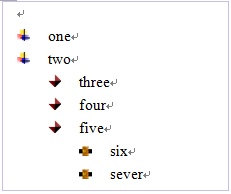 | 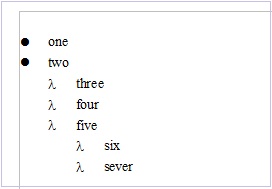 | 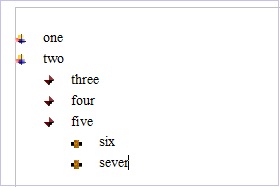 |
| Улучшение совместимости таблиц MS Word 2003 (таблицы, атрибуты & прыжки...) | 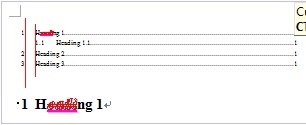 | 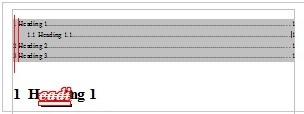 | 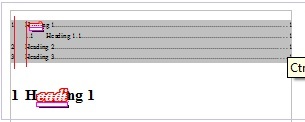 |
| Ссылающиеся закладки на нормальную нумерацию | 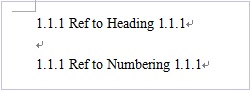 | 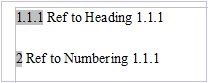 | 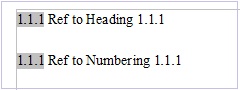 |
| Нумерация и маркеры атрибутов определяются параграфами и метками в MS Word | 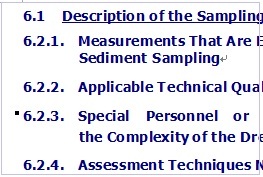 | 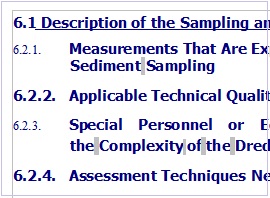 | 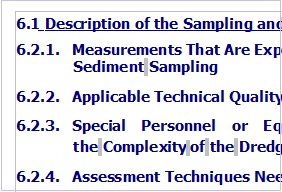 |
| Описание | Оригинал | AOO 3.4.1 | AOO 4.0 |
|---|---|---|---|
| Держите специальную нумерацию при сохранении или открытии файла PPT |  | 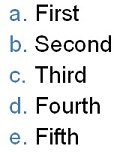 |  |
| Поддержка специальных плиточных заполнений (размер изображения охватывает главную страницу) фон для экспорта в файл PPT |  |  |  |
| Заполнение фона в таблице может работать корректно в файле PPT | 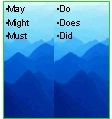 | 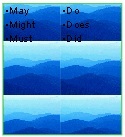 |  |
| Поддержка разъема, подключенного к PPT таблице |  | crash in AOO 3.4.1 |  |
| Правая стрелка с зубчатой формой с текстом импортируется правильно |  |  | 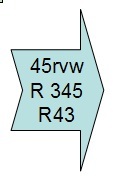 |
| 3D эффекты при импорте линии | 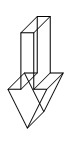 | 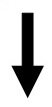 | 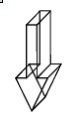 |
Электронные таблицы
Описание Оригинал AOO 3.4.1 AOO 4.0 Keep Pie chart height when open Excel file 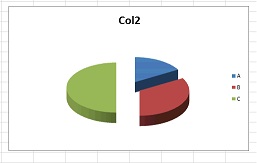
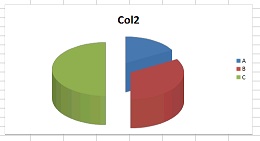
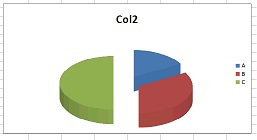
Support the range specified by a reference formula or name range as chart data 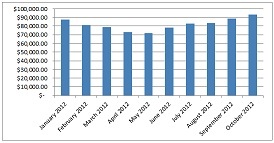
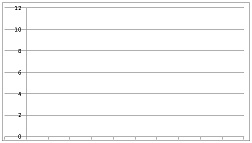
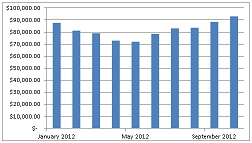
Показать Имя диаграммы через VBA API, нажав кнопку 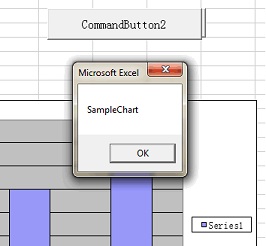
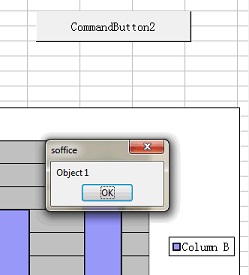
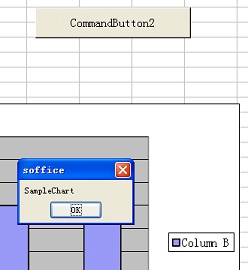
Поддержка функцию фильтрации данных на объединенных ячейках 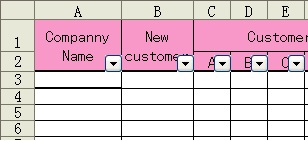
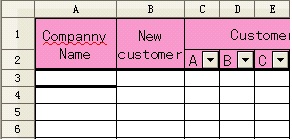
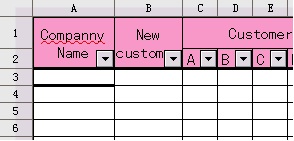
Поддержка заданных пользователем форматов кода в формате XLS, когда значение ячейки является истинным или ложным 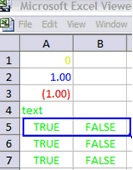
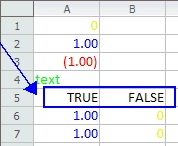
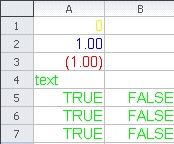
Поддержка функции GETPIVOTDATA в Excel 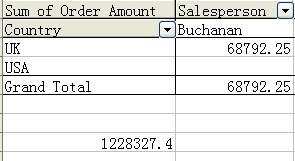
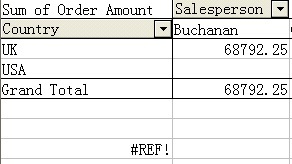
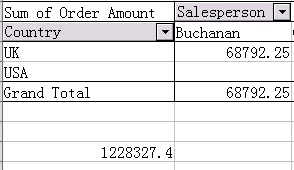
Поддержка форматов кода "0_;.00" 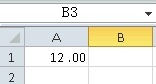
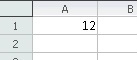
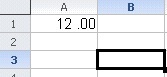
OOXML общий
Описание Оригинал AOO 3.4.1 AOO 4.0 Поддержка структуры уровней Docx 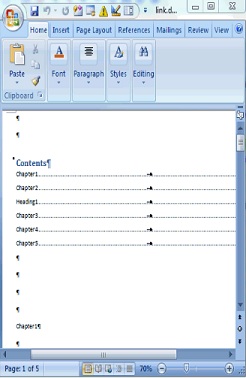
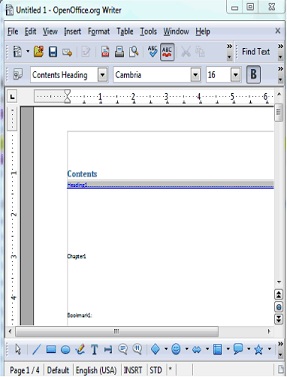
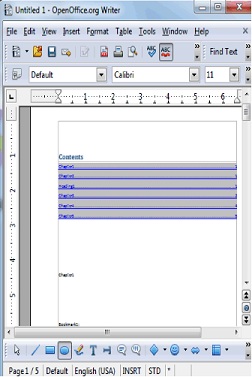
Поддержка цвета фона таблицы из таблиц стилей или файла docx 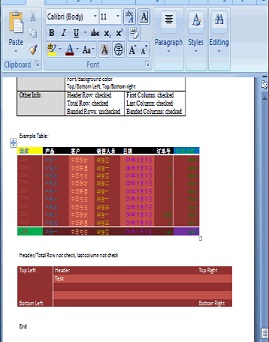
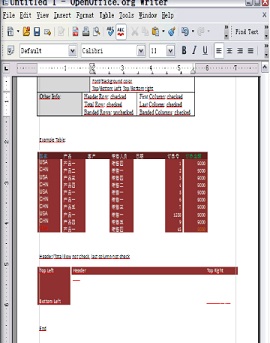
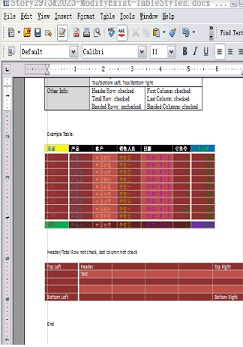
Поддержка продвинутой нумерации и маркеров в docx 


Поддержка цвета шрифта таблицы в файле pptx 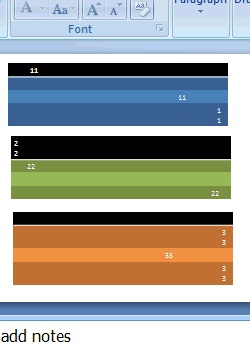
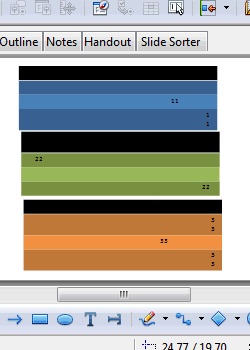
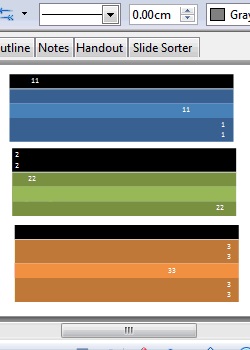
Улучшение рисования
В цветовой палитре добавлены новые цвета и изменен вид палитры для облегчения поиска. Новая палитра представляет собой смесь палитры Lotus Symphony в сочетании с наиболее полезными оригинальными цветами.

Новые градиенты
Градиенты улучшены дополнены новыми, как правило взятыми из Lotus Symphony. Старые сохранены, но перемещены в конец списка.

Новая галерея тем и усовершенствование галереи
Темы галереи добавленные из Symphony.
Стрелки, маркеры (расширенные), компьютеры, диаграммы, окружающая среда, финансирование, люди, школа и университет, символы, транспорт, textshapes.
Улучшение галереи
- Старые темы сохранены и улучшены.
- Галерея теперь может хранить и использовать SVG графику.
- Многие графики в формате SVG, что позволяет экономить место на вашем компьютере и дает пользователю высокое качество векторной графики.
- Возможность добавлять свои собственные SVG и Metafile форматы графики.
- Теперь доступна ориентация по вертикали и по горизонтали и автоматическая адаптация объектов.
- Теперь также доступна боковая панель в любое время.

Пользовательский интерфейс маркеров выделения
- Маркеров выделения были переработаны, чтобы иметь больше различий друг от друга.
- Была добавлена прозрачность.Transparency was added to give a slight 'clue' when the Handles cover something, but only for the Handle's fill (not their outlines) to not make them harder to view as necessary.
- Рисунки теперь немного закруглены.
- Были оптимизированы цвета для лучшей идентификации.
- When Keyboard-travelling over handles (CTRL-TAB) yellow handles used for CustomShapes now blink as the other handles to visualize the active handle correctly.

Визуальный выбор
- Для многих случаях выбор объектов или несколько объектов были улучшено с использованием выбора цвета из системы.
- Использование и выборка, что общесистемный SelectionColor была объединена, чтобы гарантировать его на все выборы на всех системах.
- Было добавлено мигание для идентификации объекта в который можно вводить текст.
Это используется в различных местах, таких как объекты TextEdit режиме, выделении объектов перетаскиванием Drag&Drop или манипуляциями с объектами.

Улучшенный предварительный просмотр
Предварительный просмотр в настоящее время в диалоге печать полностью без сглаживания. В предыдущей версии этого не было и тонкие линии могли исчезнуть или производить недостающие части.

Расширенные преобразования растровых (Bitmap) изображений
Преобразования в растровые изображения значительно улучшено для всех видов графических объектов, в том числе графиков OLE. Это не только полезно для внутреннего преобразование объектов в растровые изображения, но также полезно для экспорта растровых изображений, где необходимы, и системного буфер обмена. Это работает с отдельными документами и несколькими выбранными документами.

Улучшенный тип файлов Bitmap
Все объекты которые могут иметь Bitmap заполнение теперь могут извлечь выгоду из нового значительно расширенного Bitmap FillType:- Новые Bitmap FillType сохраняют прозрачность, в старой версии всегда добавлялся белый фон.
- Это позволяет использовать векторную графику, которые остаются векторной графики при обработке (особенно полезно, например, в печати, PDF и в другом экспорте).
- Поддерживается SVG и Metafile как FillData, больше не ограничиваются BitmapData.
- Черепица, автоподбор, размер, расположение и параметры смещения полностью поддерживаются (в диалоге).
- Анимированные GIF теперь разрешены как FillTypes.

Улучшено копирование и вставка
Все приложения теперь поддерживают прозрачность и сглаживание, например, DrawObjects в выборе для обмена с внешними приложениями. Это является результатом расширения преобразования в растровое изображение и добавления графического формата PNG поддерживаемого форматами буфера обмена.
Неграфические объекты преобразуются по требованию, и графические объекты копируются с полной прозрачностью и поддержкой AntiAliasing.
Теперь есть возможность копировать и вставлять любой объект на внешнее PixelGraphic приложение, изменять его по мере необходимости, и копировать его обратно в любое OpenOffice приложение без потери качества. Это позволяет полностью обрабатывать изображение за пределами OpenOffice.

Enhanced Drag&Drop
Drag&Drop has been enhanced by an 'internal' mode. It is now possible to Drag&Drop anything 'onto' an existing DrawObject to change it's graphic or fill style when holding CTRL+SHIFT (Ctrl+Cmd on Mac) during Drag&Drop.
As visual control, the target object for the Drag&Drop is visualized using the new Selection Visualization and a unique MouseCursor.
Drag&Drop from external: change FillStyle to Bitmap (including transparence), use e.g. SVG or metafile
Drag&Drop internal (click on the source object(s), wait a second until MousePointer changes, start dragging, hold CTRL+SHIFT)
when source is a DrawObject: Styles are copied (LineStyle, FillStyle, etc.)
when source is a GraphicObject: FillStyle is adapted to source's geometry content
Here is an example:
(a) Draw an object, e.g. a rounded rectangle with an outline, Draw an arrow object, choose fill and line style for it.
(b) If you Drag&Drop onto the target object, it copies FillStyle and LineStyle.
(c) If you convert the arrow to metafile (e.g. using context menu), Drag&Drop onto the target object, it gets filled with the arrow's vector data.
This comes in very handy if you need to quickly define an object FillStyles or want to copy the GraphicStyles of one object to others.
Also very useful:
You can use the Gallery as in-betwen space for DrawObjects or GraphicObjects used for that purpose.
You can directly Drag&Drop from there onto DrawObjects.
You can Drag&Drop from external sources onto DrawObjects.
Adapt LineStart/End to LineWidth
It is practical when you change the LineWidth of an Object which has ArrowHeads defined at its start/end when the ArrowHeads used get adapted to your LineWidth change; else you have to adapt these by your own. This was already done for Draw and Impress. This is now unified and centralized and works in all OpenOffice applications.
SVG Export enhancements
Some enhancements for SVG export were added to avoid some quality losses. More improvements are planned in this area for future releases.
SVG/Metafile Break improvements
If an imported SVG/metafile is manipulated, it needs to be broken up into DrawObjects. This code was improved in this release. More improvements are planned in this area for future releases.
SVG Import improvements
Enhancements and bug fixes were made in the SVG Import code . Thanks to all Users who were reporting issues and providing test documents for SVG. If you have a SVG file which looks different than it should, do not hesitate to attach it to an issue in the Apache OpenOffice Bugzilla.
Picture Crop mode offers preview
When working on a GraphicObject it is allowed to set a Crop region for it. When using the interactive mode for that, the new version shows the non-visible part of the Graphic content (the croppped part) as transparent and surrounds it with a light border. This way you no longer have to guess where or how big the cropped data is.
This example shows cropping in an SVG graphic:

Unified visualization of ColorPalette popups
All places where a ColorPalette popup is shown (the form where the colors are organized in a raster) are overhauled and made to use the same sizes and width. The width (12 columns) was adapted to the new designed ColorPalette. For a picture see 'New Color Palette'
Transparency support for pixel formats (PNG)
When exporting selected drawing objects to formats that support transparency, e.g., PNG, OpenOffice now uses a transparent background by default. This allows to further use graphics created in other applications or for further processing.
Connectors support rotation
Connectors no longer disable rotation or shear tools when selected. While this is a small benefit with single connectors, it is very useful when selecting a number of graphic objects and wanting to rotate them. This was requested in the OpenOffice Community Forum, where a user wanted to rotate a drawing made of many draw objects and many connectors by 90 degrees. This is now possible without the inconvenience of deselecting all of the connectors.
Corrected Hatch fill style visualization
When zooming out or in small visualizations (e.g. Page Previews) objects or pages using a hatch fill style were poorly visualized since too many hatch lines were shown in a small area. The Hatch Fill Style now uses a minimal line distance to make it look good for visualizations in Edit Views. This was already the case in older office versions, but was lost in the redesign of the visualization.
Better gradient support in metafiles
Gradients in metafiles are rotated and sheared (slanted) together with the metafile and so behave similar to bitmap graphics. Start color and end color are included in those gradients now. This improvement becomes visible if you use a small number of gradient steps. All gradients are now shown in presentation mode the same as they are shown in edit mode.
Calc and Chart Improvements/Enhancements
Support relative Pie Chart Height:
For Pie charts imported from other formats, the Height attribute was not supported. This is added now and makes Pie Charts look more like the original.
New Functions
Calc now supports the spreadsheet functions: AVERAGEIFS, COUNTIFS, and SUMIFS. These functions allow you to combine several conditions.
Calc now supports the function XOR. The function completes the already available set of Boolean functions.
Calc now supports the functions LEFTB, RIGHTB, LENB, and MIDB. These functions are special versions for DBCS (double byte character set) languages.
Calc's RAND function was reimplemented to use the Mersenne-Twister algorithm.
Extensions Improvements/Enhancements
New Toolbar management
Extensions now use a new Toolbar management, see https://issues.apache.org/ooo/show_bug.cgi?id=121577 ; at the moment, Extensions for 3.x that are using the deprecated mechanism will have to be updated to work with OpenOffice 4.0. Many popular extensions, including dictionaries, are not affected by the change.
Unified menu API
The Menu API has been unified, making it more clear and API-user-friendly. The following interfaces have been deprecated and replaced: css.awt.XMenuExtended, css.awt.XMenuExtended2, css.awt.XMenuBarExtended, css.awt.XPopupMenuExtended. See https://issues.apache.org/ooo/show_bug.cgi?id=121542#c2 for details.
Note: extension authors who require more information on the above changes are encouraged to post their questions to our API mailing list.
Performance Improvements/Enhancements
Many resource leaks were fixed.
Many resource leaks were fixed, reducing memory requirements and improving application stability.
Speedup of Graphic Rendering
More Rendering speedups are used (on systems supporting it, system-dependent)
Bitmaps with transparency are painted directly
Bitmaps which are transformed (rotated/sheared/mirrored) are painted directly
Lines with LineWidth and/or transparence are painted directly
Geometry and Pixel data is buffered in system-dependent formats
For example, this allows even animated GIFs to be used as object fill style for any object and to transform these in real time (when supported on the system). It also greatly enhances visualization geometry during editing (in the EditViews) when supported.
Additional Language Support
New translations available in Apache OpenOffice 4.0 include:
Greek
Portuguese
Tamil
Updated translations include:
Asturian
Czech
German
British English
Spanish
Finnish
French
Scottish Gaelic
Galician
Hungarian
Italian
Japanese
Korean
Dutch
Brazilian Portuguese
Russian
Slovak
Slovenian
Simplified Chinese
For a complete list of available languages and language packs see this detailed download page.
Note: Several other language translations are in-progress and will be released when available. If your language is not listed above, and you want to help translate the user interface, we welcome any and all volunteers.
Improved Quality Management Tools
New Automated Testing Framework
Apache OpenOffice 4.0 has a new automated testing framework based on JUNIT that tests in the areas
BVT (Basic Verification Tests)
FVT (Functional Verification Tests)
PVT (Performance Verification Tests)
SVT (System Verifcation Tests)
Changes that Impact Backwards Compatibility
Module binfilter removed
We no longer read or write the legacy StarOffice file formats (files with extensions .sdw, .sdc, .sdd, etc.). Removal of this code makes the OpenOffice codebase easier to maintain. The legacy formats have never been the default format in any version of OpenOffice. Users with legacy StarOffice documents are advised to re-save them into ODF format (.odt, *.ods, *.odp, etc.) *before upgrading to Apache OpenOffice 4.0. This can be done using File - Wizards - Document Converter in OpenOffice 3.x OpenOffice 1.x files (*.sxw, *.sxc, *.sxi) are still supported.
Python support updated
PyUNO is now compatible with the latest C-Python 3.x but in order to reduce the impact for existing applications, support for C-Python 2.x has been preserved and remains the default. The internal Python, used by default in the Windows and MacOS-X ports, has now been upgraded with version 2.7.5 which fixes hundreds of bugs and has important performance improvements but is still compatible with previous versions. Existing scripts may require minor adjustments but will normally just continue working as before.
Support for system C++ STL
The stlport4 template library was obsoleted with the TR1 report of the C++ standard and was deprecated and no longer maintained. Apache OpenOffice 4 switches to the system's native standard template library, so extensions written in C++ need to be recompiled with the Apache OpenOffice 4 SDK.
Bug Fixes
As of July 17th 2013 there were 498 verified issues that have been resolved.
This list can be found at: VERIFIED or CLOSED
(An OpenOffice Bugzilla login will enable you to search for any bugs that may interest you.)
Important bug fixes have been made in these areas:
Support for Java 7, and the Java Access Bridge v2.0.3 implemented in JRE 1.7u6 and later has been restored. Windows OS users requiring Accessibility support for Assistive Technology tools can now use current Oracle releases of the Java SE 7 Runtime Environment and the Java Accessibility API on Windows.
The QA team has been tracking additional fixes as well. See their complete reports at:
https://wiki.services.openoffice.org/wiki/QA/Report/WeeklyReport
| Описание | Оригинал | AOO 3.4.1 | AOO 4.0 |
|---|---|---|---|
| Keep Pie chart height when open Excel file | 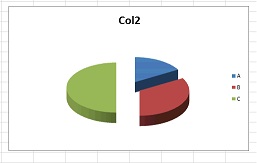 | 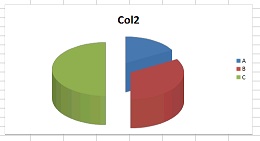 | 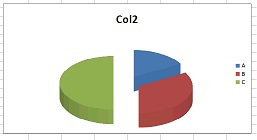 |
| Support the range specified by a reference formula or name range as chart data | 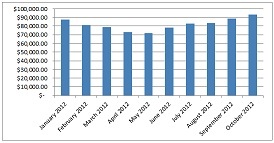 | 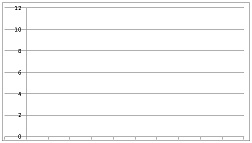 | 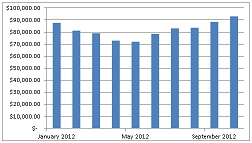 |
| Показать Имя диаграммы через VBA API, нажав кнопку | 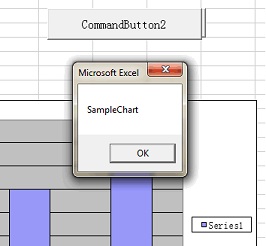 | 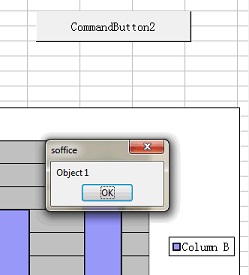 | 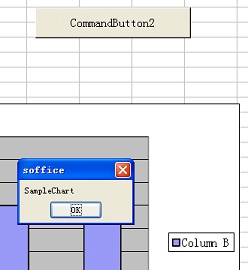 |
| Поддержка функцию фильтрации данных на объединенных ячейках | 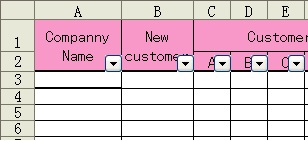 | 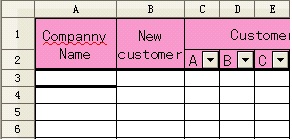 | 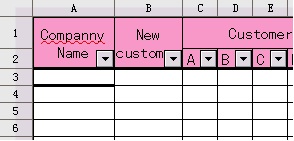 |
| Поддержка заданных пользователем форматов кода в формате XLS, когда значение ячейки является истинным или ложным | 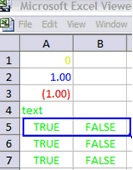 | 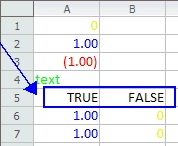 | 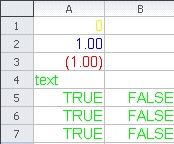 |
| Поддержка функции GETPIVOTDATA в Excel | 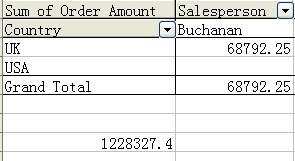 | 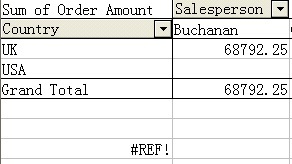 | 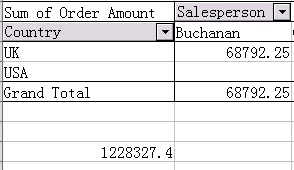 |
| Поддержка форматов кода "0_;.00" | 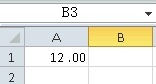 | 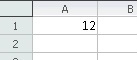 | 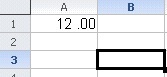 |
| Описание | Оригинал | AOO 3.4.1 | AOO 4.0 |
|---|---|---|---|
| Поддержка структуры уровней Docx | 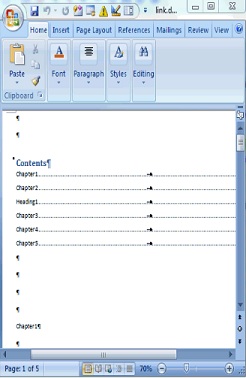 | 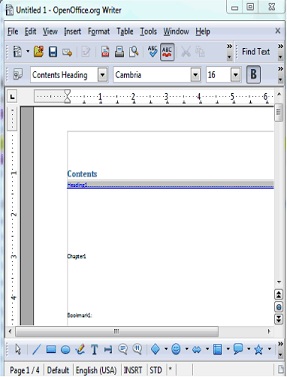 | 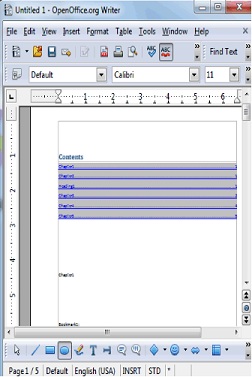 |
| Поддержка цвета фона таблицы из таблиц стилей или файла docx | 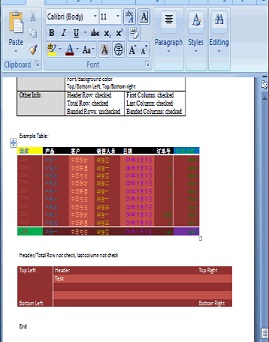 | 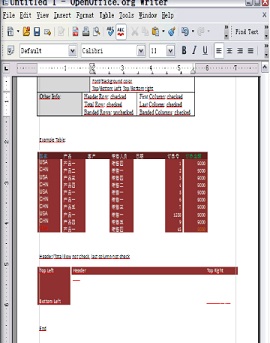 | 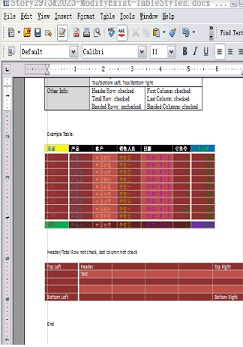 |
| Поддержка продвинутой нумерации и маркеров в docx |  |  |  |
| Поддержка цвета шрифта таблицы в файле pptx | 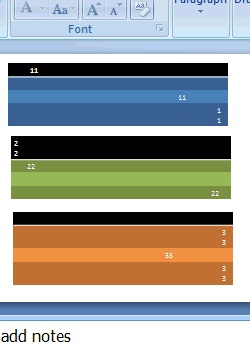 | 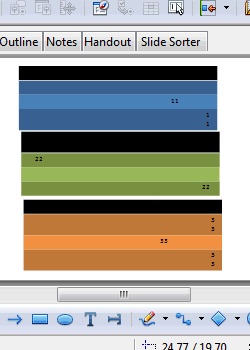 | 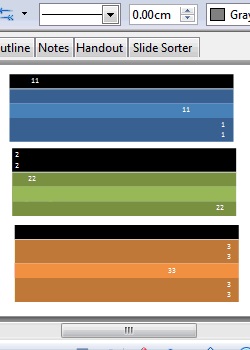 |
Улучшение рисования
В цветовой палитре добавлены новые цвета и изменен вид палитры для облегчения поиска. Новая палитра представляет собой смесь палитры Lotus Symphony в сочетании с наиболее полезными оригинальными цветами.

Новые градиенты
Градиенты улучшены дополнены новыми, как правило взятыми из Lotus Symphony. Старые сохранены, но перемещены в конец списка.
Новая галерея тем и усовершенствование галереи
Темы галереи добавленные из Symphony.
Стрелки, маркеры (расширенные), компьютеры, диаграммы, окружающая среда, финансирование, люди, школа и университет, символы, транспорт, textshapes.Улучшение галереи
- Старые темы сохранены и улучшены.
- Галерея теперь может хранить и использовать SVG графику.
- Многие графики в формате SVG, что позволяет экономить место на вашем компьютере и дает пользователю высокое качество векторной графики.
- Возможность добавлять свои собственные SVG и Metafile форматы графики.
- Теперь доступна ориентация по вертикали и по горизонтали и автоматическая адаптация объектов.
- Теперь также доступна боковая панель в любое время.

Пользовательский интерфейс маркеров выделения
- Маркеров выделения были переработаны, чтобы иметь больше различий друг от друга.
- Была добавлена прозрачность.Transparency was added to give a slight 'clue' when the Handles cover something, but only for the Handle's fill (not their outlines) to not make them harder to view as necessary.
- Рисунки теперь немного закруглены.
- Были оптимизированы цвета для лучшей идентификации.
- When Keyboard-travelling over handles (CTRL-TAB) yellow handles used for CustomShapes now blink as the other handles to visualize the active handle correctly.

Визуальный выбор
- Для многих случаях выбор объектов или несколько объектов были улучшено с использованием выбора цвета из системы.
- Использование и выборка, что общесистемный SelectionColor была объединена, чтобы гарантировать его на все выборы на всех системах.
- Было добавлено мигание для идентификации объекта в который можно вводить текст.
Это используется в различных местах, таких как объекты TextEdit режиме, выделении объектов перетаскиванием Drag&Drop или манипуляциями с объектами.

Улучшенный предварительный просмотр
Предварительный просмотр в настоящее время в диалоге печать полностью без сглаживания. В предыдущей версии этого не было и тонкие линии могли исчезнуть или производить недостающие части.
Расширенные преобразования растровых (Bitmap) изображений
Преобразования в растровые изображения значительно улучшено для всех видов графических объектов, в том числе графиков OLE. Это не только полезно для внутреннего преобразование объектов в растровые изображения, но также полезно для экспорта растровых изображений, где необходимы, и системного буфер обмена. Это работает с отдельными документами и несколькими выбранными документами.

Улучшенный тип файлов Bitmap
Все объекты которые могут иметь Bitmap заполнение теперь могут извлечь выгоду из нового значительно расширенного Bitmap FillType:- Новые Bitmap FillType сохраняют прозрачность, в старой версии всегда добавлялся белый фон.
- Это позволяет использовать векторную графику, которые остаются векторной графики при обработке (особенно полезно, например, в печати, PDF и в другом экспорте).
- Поддерживается SVG и Metafile как FillData, больше не ограничиваются BitmapData.
- Черепица, автоподбор, размер, расположение и параметры смещения полностью поддерживаются (в диалоге).
- Анимированные GIF теперь разрешены как FillTypes.

Улучшено копирование и вставка
Все приложения теперь поддерживают прозрачность и сглаживание, например, DrawObjects в выборе для обмена с внешними приложениями. Это является результатом расширения преобразования в растровое изображение и добавления графического формата PNG поддерживаемого форматами буфера обмена.
Неграфические объекты преобразуются по требованию, и графические объекты копируются с полной прозрачностью и поддержкой AntiAliasing.
Теперь есть возможность копировать и вставлять любой объект на внешнее PixelGraphic приложение, изменять его по мере необходимости, и копировать его обратно в любое OpenOffice приложение без потери качества. Это позволяет полностью обрабатывать изображение за пределами OpenOffice.

Enhanced Drag&Drop
Drag&Drop has been enhanced by an 'internal' mode. It is now possible to Drag&Drop anything 'onto' an existing DrawObject to change it's graphic or fill style when holding CTRL+SHIFT (Ctrl+Cmd on Mac) during Drag&Drop.As visual control, the target object for the Drag&Drop is visualized using the new Selection Visualization and a unique MouseCursor.
Drag&Drop from external: change FillStyle to Bitmap (including transparence), use e.g. SVG or metafile
Drag&Drop internal (click on the source object(s), wait a second until MousePointer changes, start dragging, hold CTRL+SHIFT)
when source is a DrawObject: Styles are copied (LineStyle, FillStyle, etc.)
when source is a GraphicObject: FillStyle is adapted to source's geometry content
Here is an example:
(a) Draw an object, e.g. a rounded rectangle with an outline, Draw an arrow object, choose fill and line style for it.
(b) If you Drag&Drop onto the target object, it copies FillStyle and LineStyle.
(c) If you convert the arrow to metafile (e.g. using context menu), Drag&Drop onto the target object, it gets filled with the arrow's vector data.
This comes in very handy if you need to quickly define an object FillStyles or want to copy the GraphicStyles of one object to others.
Also very useful:
You can use the Gallery as in-betwen space for DrawObjects or GraphicObjects used for that purpose.
You can directly Drag&Drop from there onto DrawObjects.
You can Drag&Drop from external sources onto DrawObjects.
Adapt LineStart/End to LineWidth
It is practical when you change the LineWidth of an Object which has ArrowHeads defined at its start/end when the ArrowHeads used get adapted to your LineWidth change; else you have to adapt these by your own. This was already done for Draw and Impress. This is now unified and centralized and works in all OpenOffice applications.SVG Export enhancements
Some enhancements for SVG export were added to avoid some quality losses. More improvements are planned in this area for future releases.SVG/Metafile Break improvements
If an imported SVG/metafile is manipulated, it needs to be broken up into DrawObjects. This code was improved in this release. More improvements are planned in this area for future releases.SVG Import improvements
Enhancements and bug fixes were made in the SVG Import code . Thanks to all Users who were reporting issues and providing test documents for SVG. If you have a SVG file which looks different than it should, do not hesitate to attach it to an issue in the Apache OpenOffice Bugzilla.Picture Crop mode offers preview
When working on a GraphicObject it is allowed to set a Crop region for it. When using the interactive mode for that, the new version shows the non-visible part of the Graphic content (the croppped part) as transparent and surrounds it with a light border. This way you no longer have to guess where or how big the cropped data is.This example shows cropping in an SVG graphic:

Unified visualization of ColorPalette popups
All places where a ColorPalette popup is shown (the form where the colors are organized in a raster) are overhauled and made to use the same sizes and width. The width (12 columns) was adapted to the new designed ColorPalette. For a picture see 'New Color Palette'Transparency support for pixel formats (PNG)
When exporting selected drawing objects to formats that support transparency, e.g., PNG, OpenOffice now uses a transparent background by default. This allows to further use graphics created in other applications or for further processing.Connectors support rotation
Connectors no longer disable rotation or shear tools when selected. While this is a small benefit with single connectors, it is very useful when selecting a number of graphic objects and wanting to rotate them. This was requested in the OpenOffice Community Forum, where a user wanted to rotate a drawing made of many draw objects and many connectors by 90 degrees. This is now possible without the inconvenience of deselecting all of the connectors.Corrected Hatch fill style visualization
When zooming out or in small visualizations (e.g. Page Previews) objects or pages using a hatch fill style were poorly visualized since too many hatch lines were shown in a small area. The Hatch Fill Style now uses a minimal line distance to make it look good for visualizations in Edit Views. This was already the case in older office versions, but was lost in the redesign of the visualization.Better gradient support in metafiles
Gradients in metafiles are rotated and sheared (slanted) together with the metafile and so behave similar to bitmap graphics. Start color and end color are included in those gradients now. This improvement becomes visible if you use a small number of gradient steps. All gradients are now shown in presentation mode the same as they are shown in edit mode.Calc and Chart Improvements/Enhancements
Support relative Pie Chart Height:
For Pie charts imported from other formats, the Height attribute was not supported. This is added now and makes Pie Charts look more like the original.New Functions
Calc now supports the spreadsheet functions: AVERAGEIFS, COUNTIFS, and SUMIFS. These functions allow you to combine several conditions.Calc now supports the function XOR. The function completes the already available set of Boolean functions.
Calc now supports the functions LEFTB, RIGHTB, LENB, and MIDB. These functions are special versions for DBCS (double byte character set) languages.
Calc's RAND function was reimplemented to use the Mersenne-Twister algorithm.
Extensions Improvements/Enhancements
New Toolbar management
Extensions now use a new Toolbar management, see https://issues.apache.org/ooo/show_bug.cgi?id=121577 ; at the moment, Extensions for 3.x that are using the deprecated mechanism will have to be updated to work with OpenOffice 4.0. Many popular extensions, including dictionaries, are not affected by the change.Unified menu API
The Menu API has been unified, making it more clear and API-user-friendly. The following interfaces have been deprecated and replaced: css.awt.XMenuExtended, css.awt.XMenuExtended2, css.awt.XMenuBarExtended, css.awt.XPopupMenuExtended. See https://issues.apache.org/ooo/show_bug.cgi?id=121542#c2 for details.Note: extension authors who require more information on the above changes are encouraged to post their questions to our API mailing list.
Performance Improvements/Enhancements
Many resource leaks were fixed.
Many resource leaks were fixed, reducing memory requirements and improving application stability.Speedup of Graphic Rendering
More Rendering speedups are used (on systems supporting it, system-dependent)Bitmaps with transparency are painted directly
Bitmaps which are transformed (rotated/sheared/mirrored) are painted directly
Lines with LineWidth and/or transparence are painted directly
Geometry and Pixel data is buffered in system-dependent formats
For example, this allows even animated GIFs to be used as object fill style for any object and to transform these in real time (when supported on the system). It also greatly enhances visualization geometry during editing (in the EditViews) when supported.
Additional Language Support
New translations available in Apache OpenOffice 4.0 include:Greek
Portuguese
Tamil
Updated translations include:
Asturian
Czech
German
British English
Spanish
Finnish
French
Scottish Gaelic
Galician
Hungarian
Italian
Japanese
Korean
Dutch
Brazilian Portuguese
Russian
Slovak
Slovenian
Simplified Chinese
For a complete list of available languages and language packs see this detailed download page.
Note: Several other language translations are in-progress and will be released when available. If your language is not listed above, and you want to help translate the user interface, we welcome any and all volunteers.
Improved Quality Management Tools
New Automated Testing Framework
Apache OpenOffice 4.0 has a new automated testing framework based on JUNIT that tests in the areasBVT (Basic Verification Tests)
FVT (Functional Verification Tests)
PVT (Performance Verification Tests)
SVT (System Verifcation Tests)
Changes that Impact Backwards Compatibility
Module binfilter removed
We no longer read or write the legacy StarOffice file formats (files with extensions .sdw, .sdc, .sdd, etc.). Removal of this code makes the OpenOffice codebase easier to maintain. The legacy formats have never been the default format in any version of OpenOffice. Users with legacy StarOffice documents are advised to re-save them into ODF format (.odt, *.ods, *.odp, etc.) *before upgrading to Apache OpenOffice 4.0. This can be done using File - Wizards - Document Converter in OpenOffice 3.x OpenOffice 1.x files (*.sxw, *.sxc, *.sxi) are still supported.Python support updated
PyUNO is now compatible with the latest C-Python 3.x but in order to reduce the impact for existing applications, support for C-Python 2.x has been preserved and remains the default. The internal Python, used by default in the Windows and MacOS-X ports, has now been upgraded with version 2.7.5 which fixes hundreds of bugs and has important performance improvements but is still compatible with previous versions. Existing scripts may require minor adjustments but will normally just continue working as before.Support for system C++ STL
The stlport4 template library was obsoleted with the TR1 report of the C++ standard and was deprecated and no longer maintained. Apache OpenOffice 4 switches to the system's native standard template library, so extensions written in C++ need to be recompiled with the Apache OpenOffice 4 SDK.Bug Fixes
As of July 17th 2013 there were 498 verified issues that have been resolved.This list can be found at: VERIFIED or CLOSED
(An OpenOffice Bugzilla login will enable you to search for any bugs that may interest you.)
Important bug fixes have been made in these areas:
Support for Java 7, and the Java Access Bridge v2.0.3 implemented in JRE 1.7u6 and later has been restored. Windows OS users requiring Accessibility support for Assistive Technology tools can now use current Oracle releases of the Java SE 7 Runtime Environment and the Java Accessibility API on Windows.The QA team has been tracking additional fixes as well. See their complete reports at:
https://wiki.services.openoffice.org/wiki/QA/Report/WeeklyReport------------------------
Код PHP на HTML сайты
Категория: Офисные программы., Текстовые процессоры
Лицензия:
Apache License V2.0


Дата последних изменений в проекте: 01.10.2013
Интерфейс графический
Язык программирования:
С++ Java
Сайт проекта
Скачать Apache OpenOffice 4.0.1
| Комментарии |



